Attributes
Attributes are entities meant to qualify features on other entities, such as nodes. The main difference between tags and attributes is that you can set a value for each attributed node.
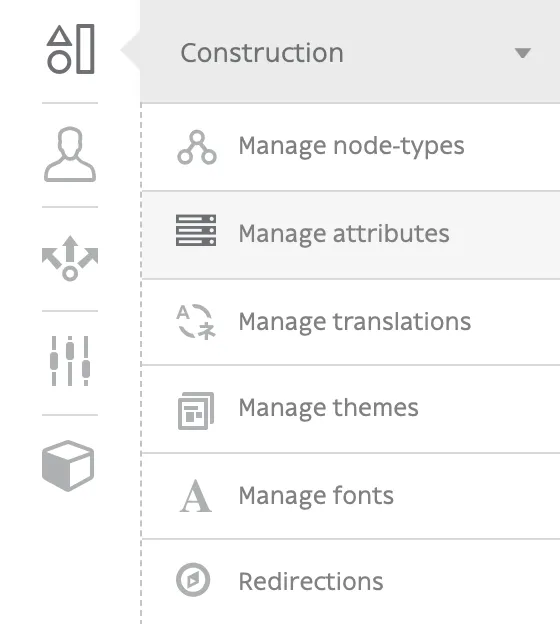
The attribute "Color" can be set to "red" for one node and set to "green" for an other one.
Okay, but now what is the difference between attributes and node-type fields? Not so much because node-type fields describe your node features too, but they are fixed and defined by the developer.
Once your node-type fields are created, you have to implement your feature in your Twig templates, and translate it in your XLF files too.
Attributes are meant to be created and added by editors so they can use them in your website lifecycle without needing any further development.
From the developer perspective, attributes are just a collection of entities to be displayed in a loop. Then your editor can create new ones and be sure they will be displayed without any additional development.
<ul class="block-attributes">
{% for attributeValueTranslation in nodeSource|attributes %}
<li>
{% if attributeValueTranslation.attribute.documents|length %}
{% for document in attributeValueTranslation.attribute.documents %}
<figure>{{ document|display }}</figure>
{% endfor %}
{% endif %}
<strong>{{ attributeValueTranslation|attribute_label(translation) }}:</strong>
{% if attributeValueTranslation is datetime %}
{{ attributeValueTranslation.value|format_datetime('medium', 'short', locale=app.request.locale) }}
{% elseif attributeValueTranslation is date %}
{{ attributeValueTranslation.value|format_date('medium', locale=app.request.locale) }}
{% elseif attributeValueTranslation is country %}
{{ attributeValueTranslation.value|country_name(request.locale) }}
{% else %}
{{ attributeValueTranslation.value }}
{% endif%}
</li>
{% endfor %}
</ul>If you grouped your attributes, you can use grouped_attributes filter instead:
<ul class="block-attributes">
{% for item in nodeSource|grouped_attributes %}
<li>
{% if item.group %}
<strong>{{ item.group|attribute_group_label(translation) }}</strong>
{% endif %}
<ul>
{% for attributeValueTranslation in item.attributeValues %}
<li>
{% if attributeValueTranslation.attribute.documents|length %}
{% for document in attributeValueTranslation.attribute.documents %}
<figure>{{ document|display }}</figure>
{% endfor %}
{% endif %}
<strong>{{ attributeValueTranslation|attribute_label(translation) }}:</strong>
{% if attributeValueTranslation is datetime %}
{{ attributeValueTranslation.value|format_datetime('medium', 'short', locale=app.request.locale) }}
{% elseif attributeValueTranslation is date %}
{{ attributeValueTranslation.value|format_date('medium', locale=app.request.locale) }}
{% elseif attributeValueTranslation is country %}
{{ attributeValueTranslation.value|country_name(request.locale) }}
{% else %}
{{ attributeValueTranslation.value }}
{% endif%}
</li>
{% endfor %}
</ul>
</li>
{% endfor %}
</ul>Attributes types
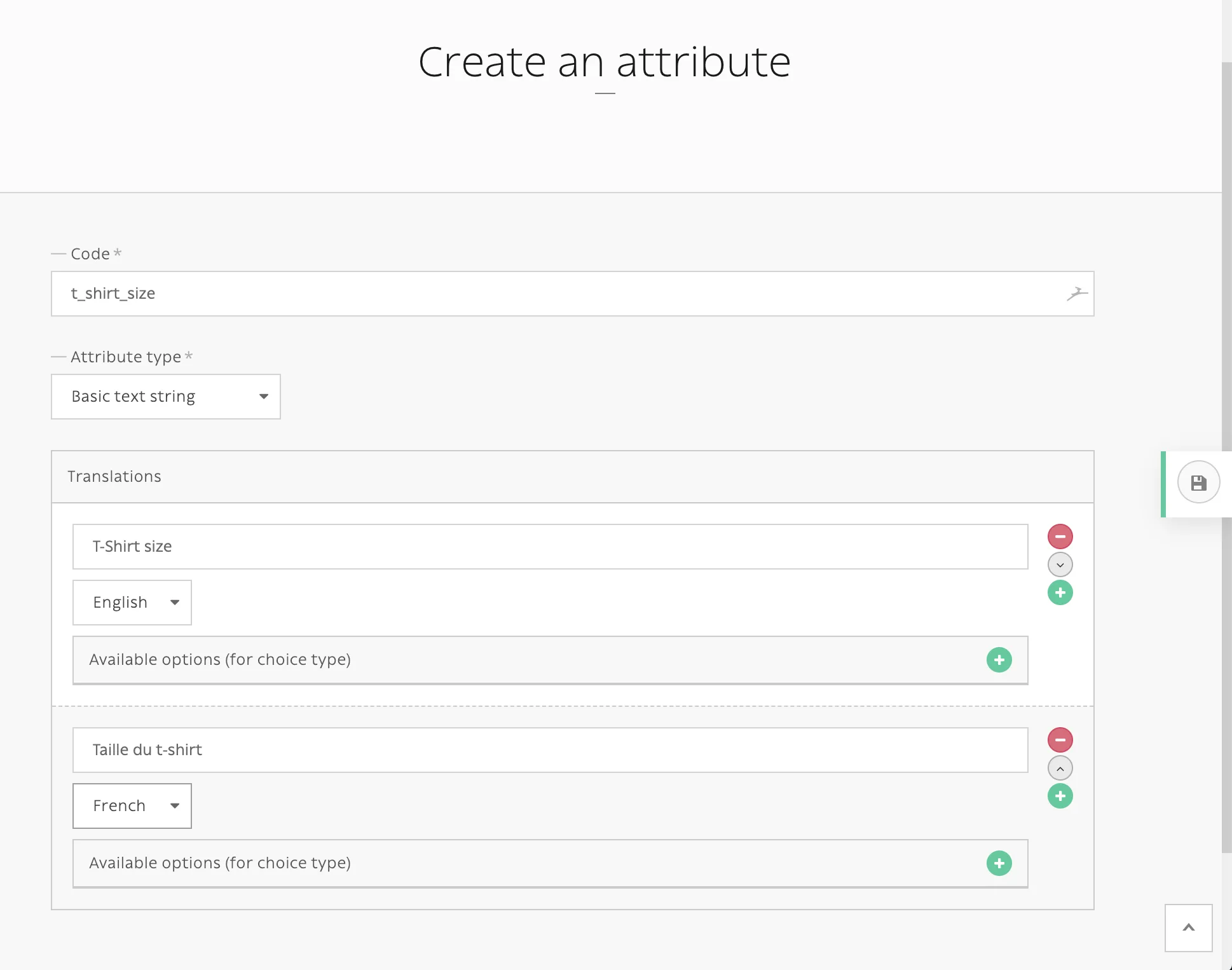
- String
- Date
- Date and time
- Single choice: choice among defined options in your attribute
- Boolean
- Integer
- Decimal
- Color
- Country: ISO 2-letters country code
Add attributes to nodes
Attribute section is available for any node in any translations.
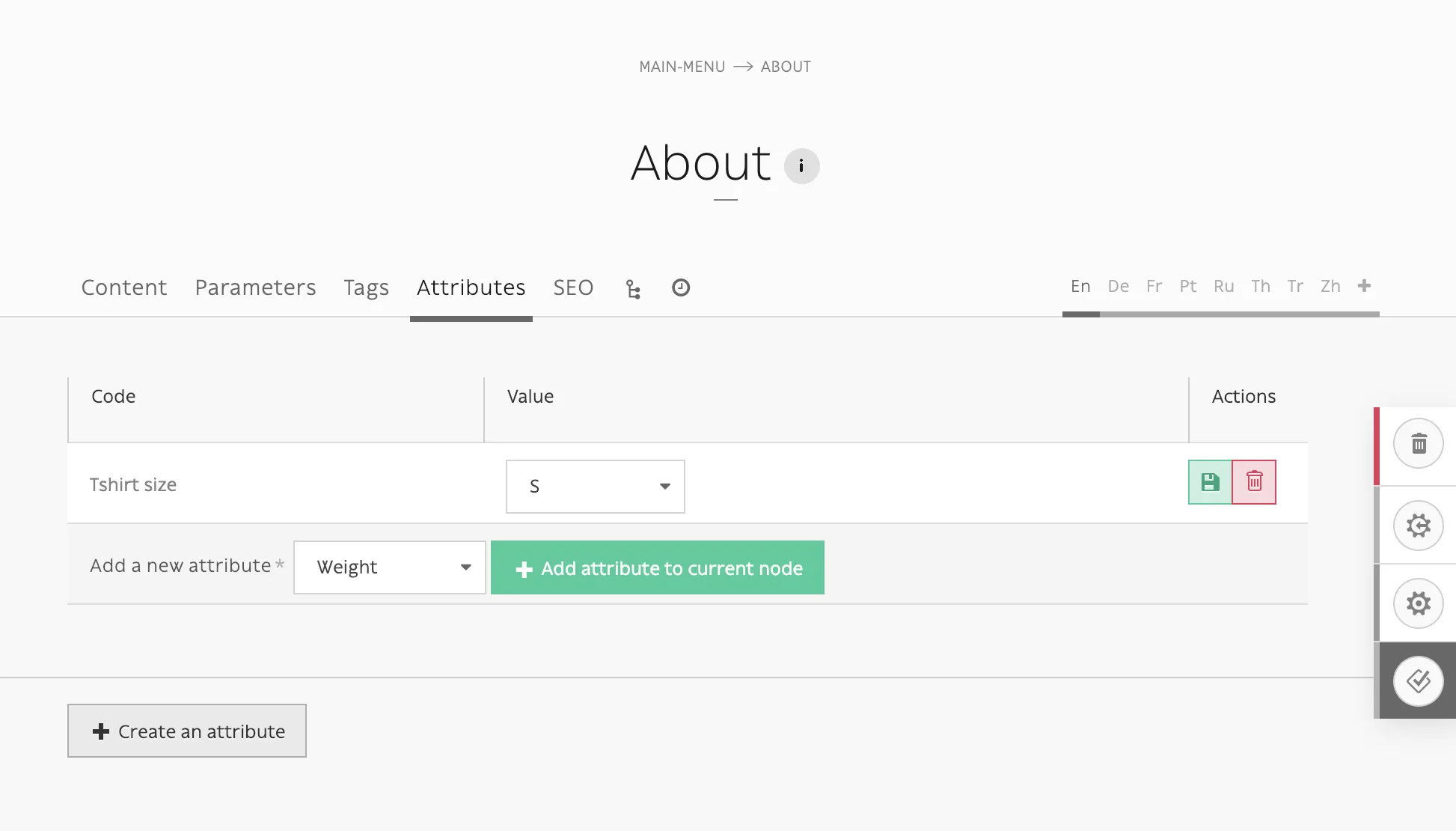
Twig extension
Several filters and tests are available to ease up templating with attributes:
Filters
attributes: same asnode_source_attributes()method, get all available attributes from aNodesSources.grouped_attributes: same asnode_source_grouped_attributes()method, get all available attributes from aNodesSourcesand gather them into their group.attribute_label(translation): get attribute translatedlabelorcodeif not translated.attribute_group_label(translation): get attribute group translatednameorcanonicalNameif not translated.
Tests
datetimedatecountrybooleanchoiceenum
