Building custom forms¶
Building a custom form looks like building a node but it is a lot simpler! Let’s have a look at structure image.
After creating a custom form, you add some question. The questions are the CustomFormField type.
- The answer is saved in two entities:
- in CustomFormAnswer
- in CustomFormFieldAttribute
The CustomFormAnswer will store the IP and the submitted time. While question answer will be in CustomFormFieldAttribute with the CustomFormAnswer id and the CustomFormField id.
Exposing a custom form in your API¶
Custom-form can be filled in a headless context, using _definition_ and _post_ endpoints:
GET {{baseUrl}}/api/custom_forms/:id/definition
Custom form definition is a JSON form schema meant to give your frontend application a recipe to build a HTML form:
{
"title": "",
"type": "object",
"properties": {
"subject": {
"type": "string",
"title": "Subject",
"attr": {
"data-group": null,
"placeholder": null
},
"description": "Est aut quas eum error architecto.",
"propertyOrder": 1
},
"email": {
"type": "string",
"title": "Email",
"attr": {
"data-group": null,
"placeholder": null
},
"description": "Email address",
"widget": "email",
"propertyOrder": 2
},
"test": {
"title": "TEST",
"type": "object",
"properties": {
"message": {
"type": "string",
"title": "Message",
"attr": {
"data-group": "TEST",
"placeholder": null
},
"widget": "textarea",
"propertyOrder": 1
},
"fichier": {
"type": "string",
"title": "File",
"attr": {
"data-group": "TEST",
"placeholder": null
},
"widget": "file",
"propertyOrder": 2
}
},
"required": [
"fichier"
],
"attr": {
"data-group-wrapper": "test"
},
"propertyOrder": 3
}
},
"required": [
"subject",
"email",
"test"
]
}
Then you can send your data to the post endpoint using FormData and respecting field hierarchy:
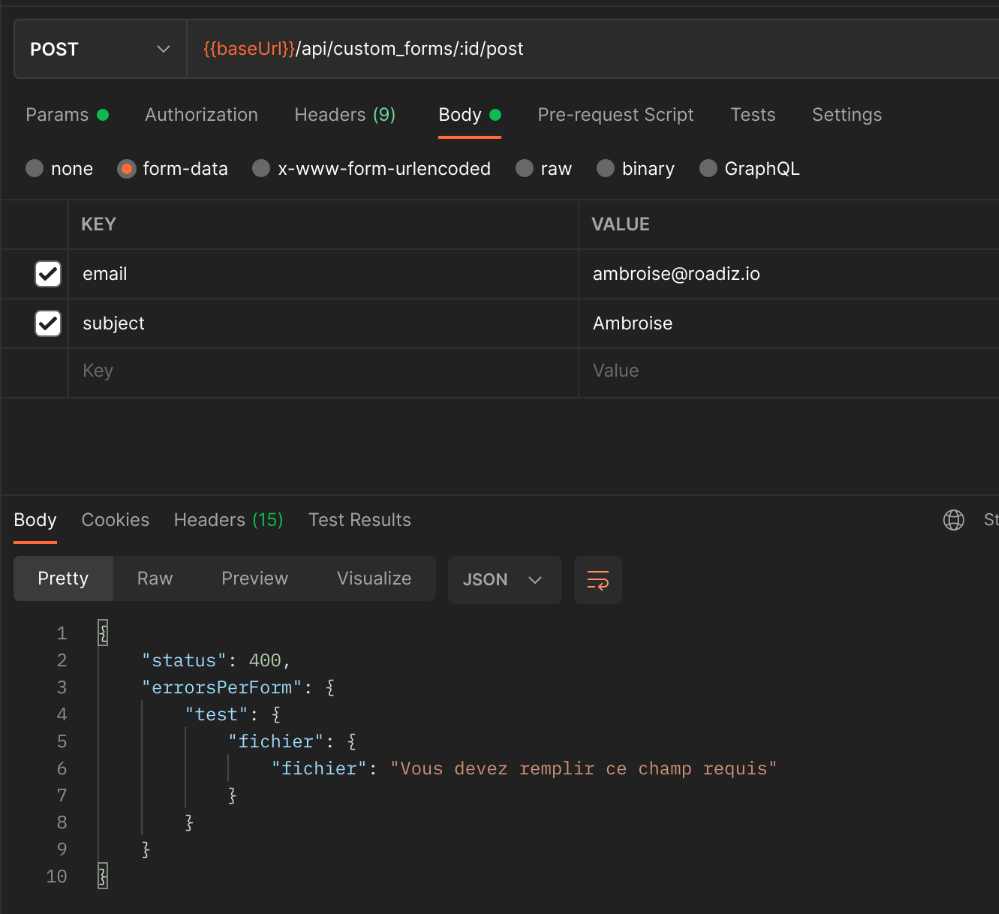
POST {{baseUrl}}/api/custom_forms/:id/post
If there are any error, a JSON response will give you details fields-by-fields.
If post is successful, APi will respond an empty 202 Accepted response
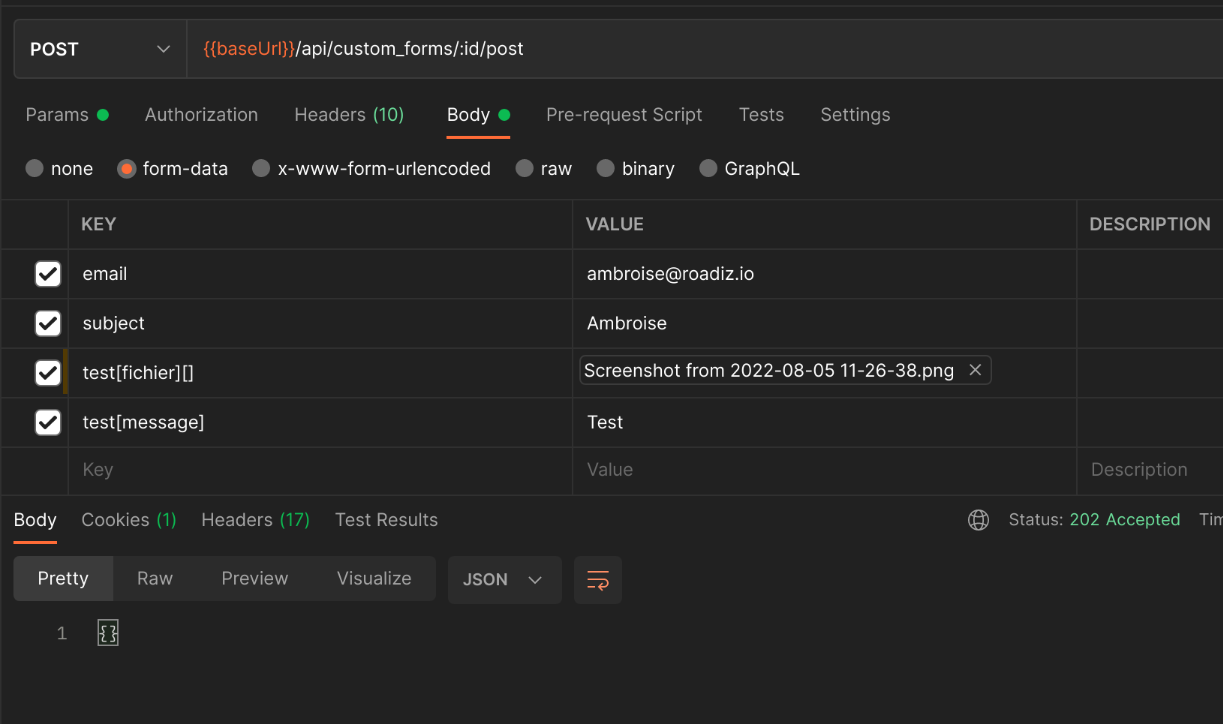
Then you will be able to see all your form submits in Roadiz backoffice :
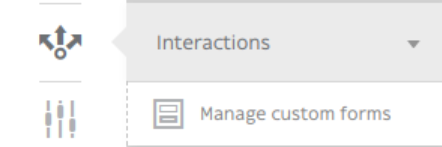
In Manage custom forms section / Answers
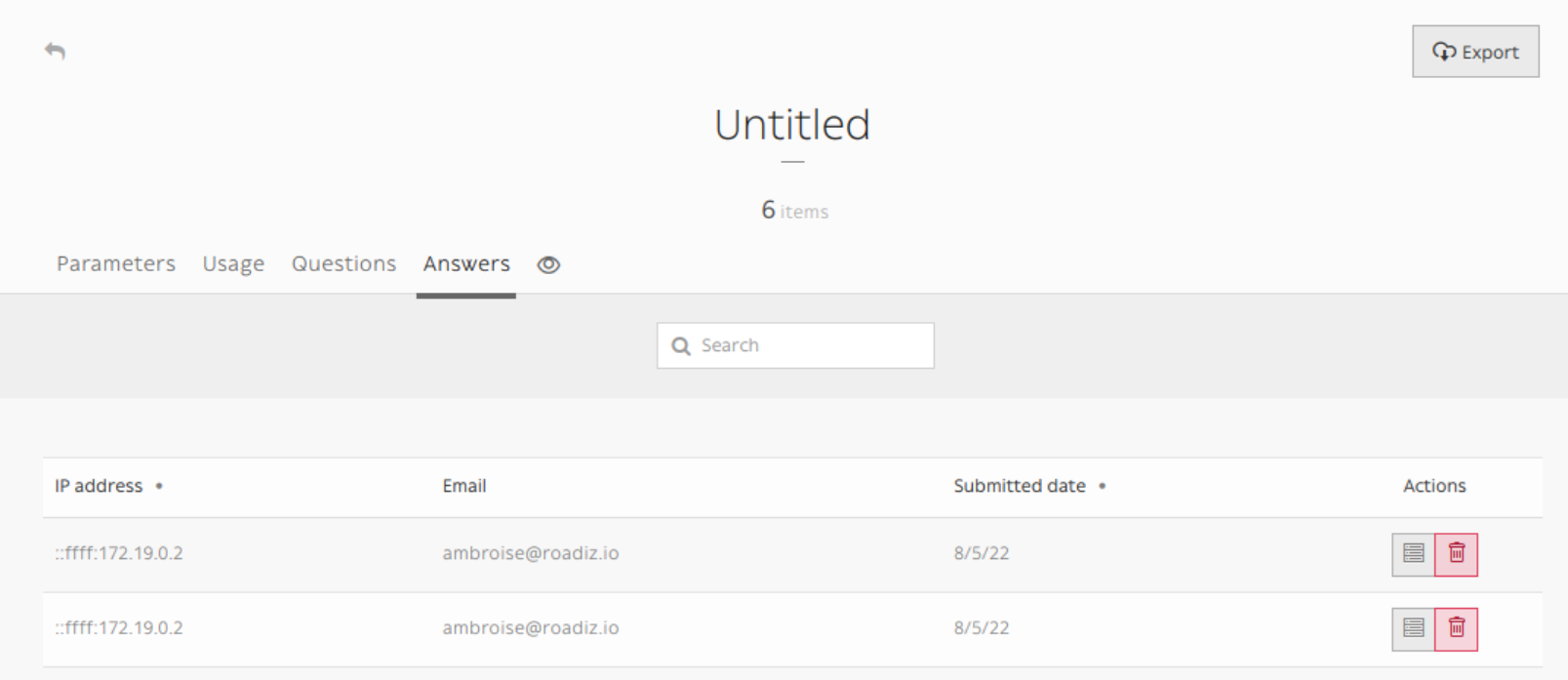
Note
Any file attached to your custom-form answers will be uploaded as private documents.
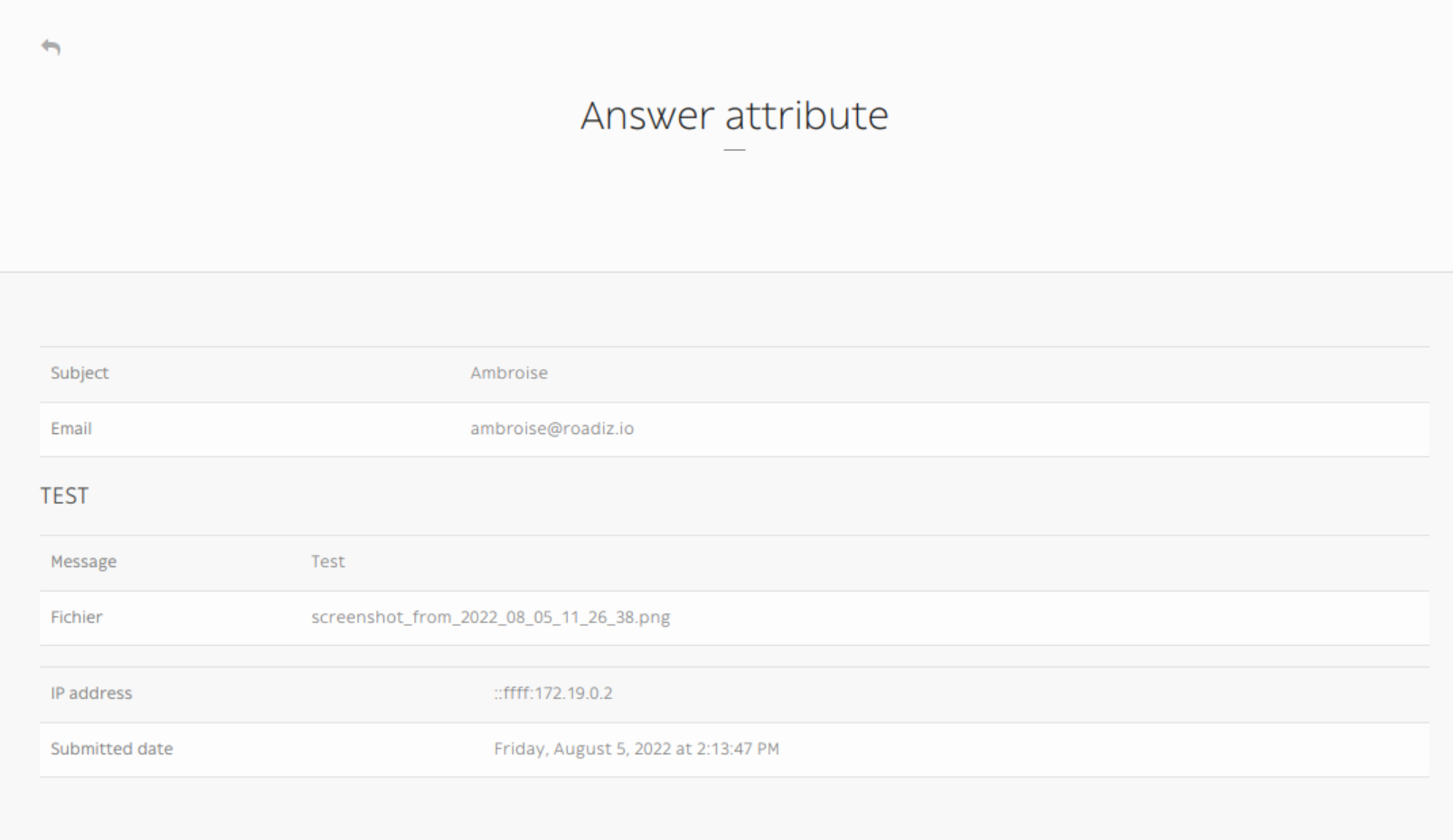
Adding custom form to your theme¶
If you want to integrate your custom-forms into your theme, you can use Roadiz
CustomFormHelper class to generate a standard FormInterface and to
create a view into your theme templates.
First you must create a dedicated action for your node or your block
if you used {{ nodeSource|render(@AwesomeTheme) }} Twig filter.
1 2 3 4 5 6 7 8 9 10 11 12 13 14 15 16 17 18 19 20 21 22 23 24 25 26 27 28 29 30 31 32 33 34 35 36 37 38 39 40 41 42 43 44 45 46 47 48 49 50 51 52 53 54 55 56 57 58 59 60 61 62 63 64 65 66 67 | use RZ\Roadiz\CoreBundle\Entity\CustomForm;
use RZ\Roadiz\CoreBundle\Exception\EntityAlreadyExistsException;
use RZ\Roadiz\CoreBundle\Exception\ForceResponseException;
use Symfony\Cmf\Component\Routing\RouteObjectInterface;
use RZ\Roadiz\CoreBundle\CustomForm\CustomFormHelper;
use Symfony\Component\Form\FormError;
use Symfony\Component\HttpFoundation\JsonResponse;
// …
/*
* Get your custom form instance from your node-source
* only if you added a *custom_form reference field*.
*/
$customForms = $this->nodeSource->getCustomFormReference();
if (isset($customForms[0]) && $customForms[0] instanceof CustomForm) {
/** @var CustomForm $customForm */
$customForm = $customForms[0];
/*
* Verify if custom form is still open
* for answers
*/
if ($customForm->isFormStillOpen()) {
/*
* CustomFormHelper will generate Symfony form against
* Roadiz custom form entity.
* You can add a Google Recaptcha passing following options.
*/
$helper = $this->customFormHelperFactory->createHelper($customForm);
$form = $helper->getForm($request, false, true);
$form->handleRequest($request);
if ($form->isSubmitted() && $form->isValid()) {
try {
$answer = $helper->parseAnswerFormData($form, null, $request->getClientIp());
if ($request->isXmlHttpRequest()) {
$response = new JsonResponse([
'message' => $this->getTranslator()->trans('form_has_been_successfully_sent')
]);
} else {
$this->publishConfirmMessage(
$request,
$this->getTranslator()->trans('form_has_been_successfully_sent')
);
$response = $this->redirect($this->generateUrl(
RouteObjectInterface::OBJECT_BASED_ROUTE_NAME,
[RouteObjectInterface::ROUTE_OBJECT => $this->nodeSource->getParent()]
));
}
/*
* If you are in a BlockController use ForceResponseException
*/
throw new ForceResponseException($response);
/*
* Or directly return redirect response.
*/
//return $response;
} catch (EntityAlreadyExistsException $e) {
$form->addError(new FormError($e->getMessage()));
}
}
$this->assignation['form'] = $form->createView();
}
}
|
If you didn’t do it yet, create a custom form theme in your views/ folder:
1 2 3 4 5 6 7 8 9 10 11 12 13 14 15 16 17 18 19 20 21 22 23 24 25 26 27 28 29 30 31 32 33 34 35 36 37 38 39 40 41 42 43 44 45 46 47 48 49 50 51 | {#
# AwesomeTheme/Resources/views/form.html.twig
#}
{% extends "bootstrap_3_layout.html.twig" %}
{% block form_row -%}
<div class="form-group form-group-{{ form.vars.block_prefixes[1] }} form-group-{{ form.vars.name }}">
{% if form.vars.block_prefixes[1] != 'separator' %}
{{- form_label(form) -}}
{% endif %}
{{- form_errors(form) -}}
{#
# Render field description inside your form
#}
{% if form.vars.attr['data-description'] %}
<div class="form-description">
{{ form.vars.attr['data-description']|markdown }}
</div>
{% endif %}
{{- form_widget(form) -}}
</div>
{%- endblock form_row %}
{% block recaptcha_widget -%}
<input id="my-form-recaptcha" type="hidden" name="{{ form.vars.name }}" />
<script src="https://www.google.com/recaptcha/api.js?render={{ configs.publicKey }}"></script>
<script>
/*
* Google Recaptcha v3
* @see https://developers.google.com/recaptcha/docs/v3
*/
(function() {
if (!window.grecaptcha) {
console.warn('Recaptcha is not loaded');
}
var form = document.getElementById('my-form');
form.addEventListener('submit', function (event) {
event.preventDefault();
window.grecaptcha.ready(function() {
window.grecaptcha.execute('{{ configs.publicKey }}', {action: 'submit'}).then(function(token) {
var input = document.getElementById('my-form-recaptcha');
if (input) {
input.value = token;
}
form.submit()
});
});
});
})();
</script>
{%- endblock recaptcha_widget %}
|
In your main view, add your form and use your custom form theme:
1 2 3 4 5 6 7 8 9 10 11 12 13 14 | {#
# AwesomeTheme/Resources/views/form-blocks/customformblock.html.twig
#}
{% if form %}
{% form_theme form '@AwesomeTheme/form.html.twig' %}
{{ form_start(form) }}
{{ form_widget(form) }}
<div class="form-group">
<button class="btn btn-primary" type="submit">{% trans %}send_form{% endtrans %}</button>
</div>
{{ form_end(form) }}
{% else %}
<p class="alert alert-warning">{% trans %}form_is_not_available{% endtrans %}</p>
{% endif %}
|